How to Download Videos From Imeem
This is a quick article on how to download videos from Imeem.com using
Applian Technologies Replay Media
Catcher. Keep in mind that the demo version of Replay Media Catcher will
record 100% of YouTube videos but is limited to 75% of videos from other sites.
1. The first thing you need to do is grab yourself a copy of
Replay Media catcher.
2. Open Media Catcher and it will look like this:

3. To capture from Imeem you need to change a setting. Click
Tools>>Settings and check the Web Stream Dumper:
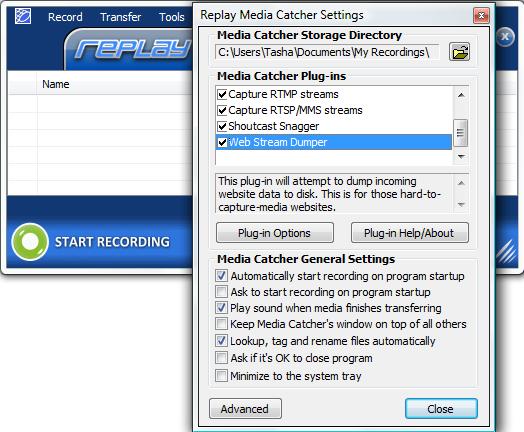
4. Click Start Recording and Media Catcher will turn from green to red
to signify that it is ready to start downloading. Now go to Imeem.com and play
the video that you would like to capture. As soon as the video starts it will
appear in the Media Catcher list like this:
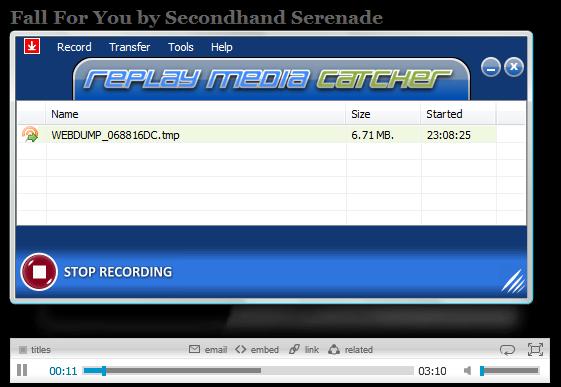
5. Remember when downloading from Imeem you need to stay on the site while
Media Catcher is downloading. The video downloaded super quick and was
automatically renamed. As you can see in the background the video hasn't even
finished playing on the site:
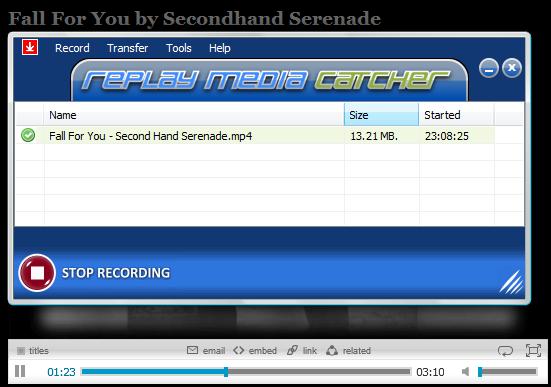
6. To play the video, right click on the file and choose Play Media:
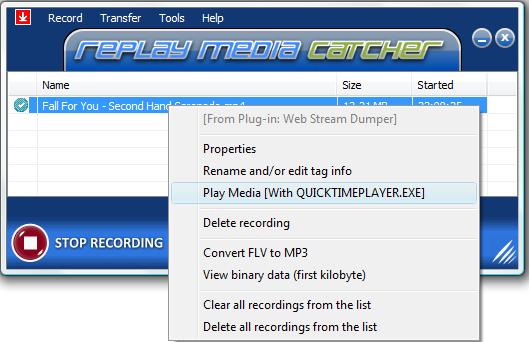
7. The video will start playing in the appropriate player:

Done! Replay Media Catcher is compatible with HTTP and RTMP protocols. It's a
super easy way to download streaming videos from many popular sites such as
YouTube and MySpace. Replay Media Catcher downloads MP3's and MP4's also, so try
it on your favorite music site. Now that you have seen how easy it is to use
Replay Media Catcher to
download videos from Imeem, go get you own copy and try it out.
For more information on
downloading streaming videos
using Replay Media Catcher:

|

