How to use the Conversion Tool Within Replay Media Catcher
Replay Media Catcher has a
converter within the program that allows you to convert the files you
capture to many basic formats. For those of you not familiar with this program, Replay Media Catcher is a stream capture
program by Applian Technologies. It allows you to download from many popular
sites such as YouTube and Pandora. The demo version allows you to capture
YouTube videos in their entirety and is limited to 75% of files on other sites. The converter is fully functional in demo mode.
I am going to show you how easy it is to capture and convert a video using
Replay Media Catcher.
1. Go grab a copy of Replay
Media Catcher.
2. Open the program and click Start Recording. Media Catcher will turn from
green to red to let you know it is ready to start capturing media:
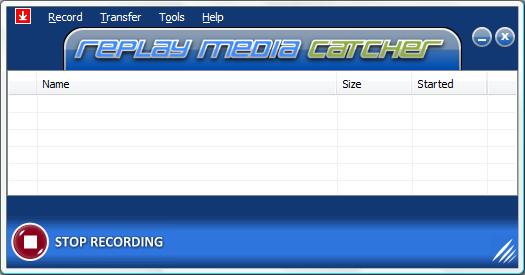
3. Go to the site you want to capture from and play the media. When it is
finished downloading it will appear in the list like this:
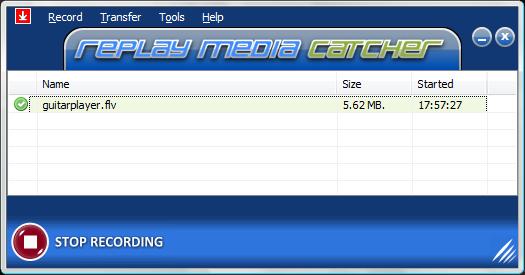
4. To convert the file click on Tools>>Converter. Check the file that you want to convert,
choose your format, and click Begin:
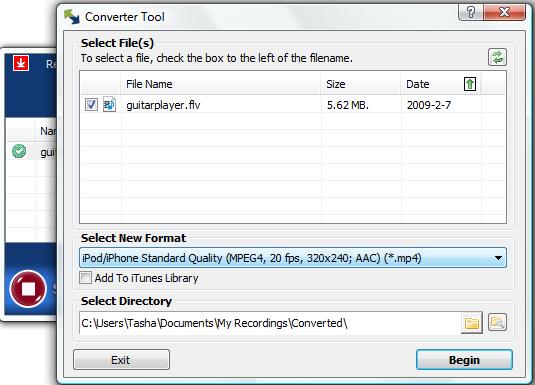
5. When the file has finished converting you will see this:
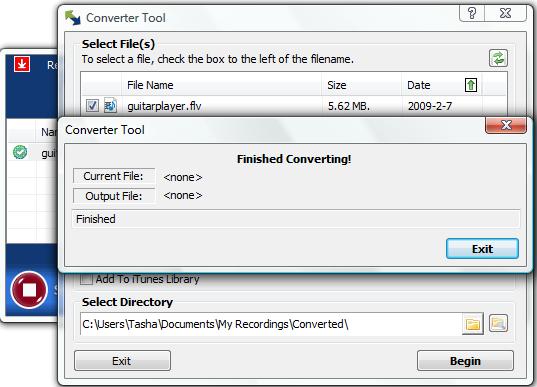
6. To play the newly converted file, click Tools>>Open Storage Directory.
Within your storage directory you will see a folder labeled Converted:
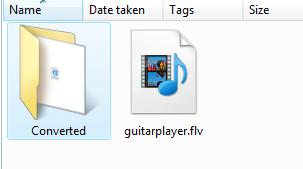
7. Open this folder to view all of the files that you have converted with
Replay Media Catcher:
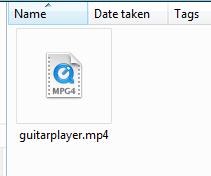
Done! This is such a handy tool. Replay Media Catcher captures HTTP and RTMP
protocols. It works great downloading from audio and video sites. The converter
converts to most of the basic formats including MPEG, FLV, and WMV. Download the
demo version for free and try
it out.
For more information on
downloading and converting videos
with Replay Media Catcher:

|

