How To Download Videos From Dailymotion.com
If you want to download videos from DailyMotion, I recommend using
Replay Media Catcher.
This is a really simple program that makes capturing online media a breeze. Just
open Media Catcher, click "Start Recording" and play the videos you want to
capture. The demo version of Media Catcher will capture 100% of YouTube videos
and 75% of videos on other sites.
1. The first thing you need to do is grab a copy of
Replay Media Catcher.
2. When you open the program it will ask if you would like to start
recording:
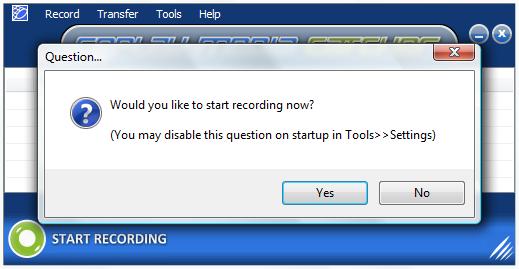
3. Click Yes. It is important that you always Start Recording
before going to the site that you want to capture from. If you don't want to go
through this step each time you start Media Catcher, you can change this in the
settings. Click Tools>>Settings and check the box that says
Automatically start recording on program startup :
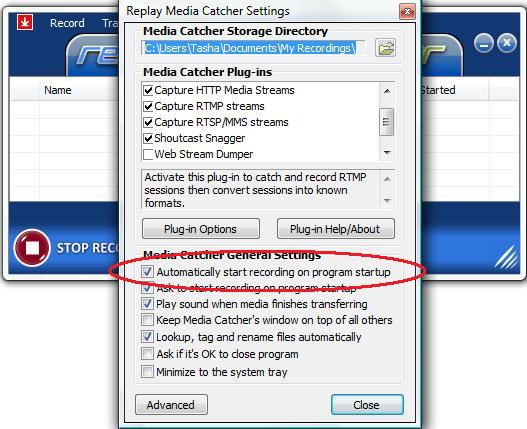
4. Go to Dailymotion.com and play the video that you want to capture. As soon
as the video starts playing it will appear in the Media Catcher list like this:
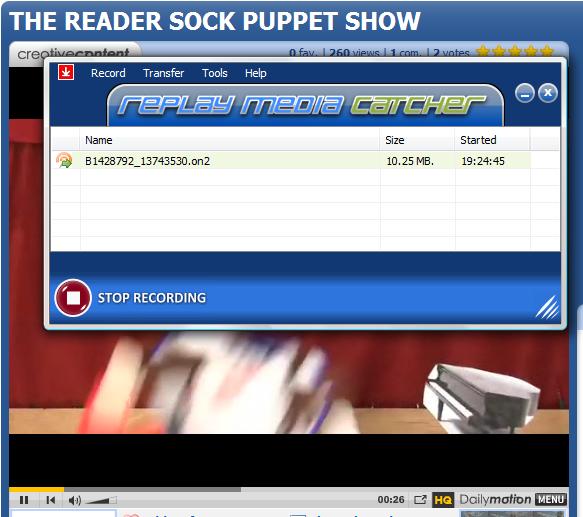
5. The video has finished downloading, and you can see in the background that
it hasn't even finished playing on the site. This program is not only easy, but
super quick as well.
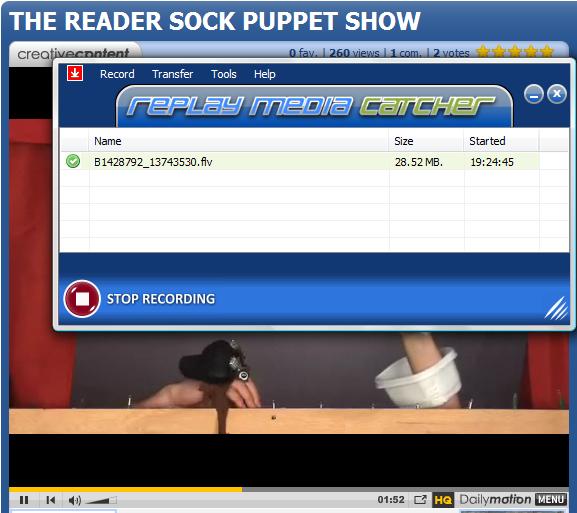
6. To play the video, simply right click on the file, and choose Play
Media.
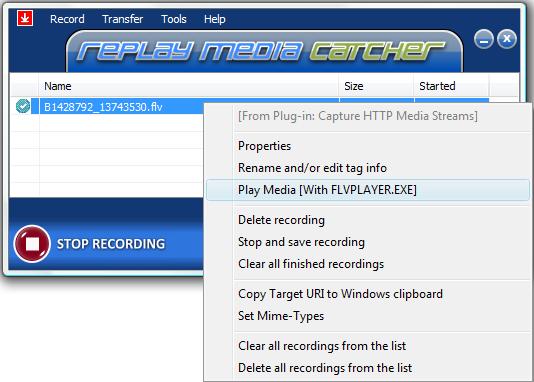
7. The video will automatically start playing in the free Applian FLV Player
like this:

8. It's easy to rename the file as well. Right click on the file and choose
Rename and or edit tag info.
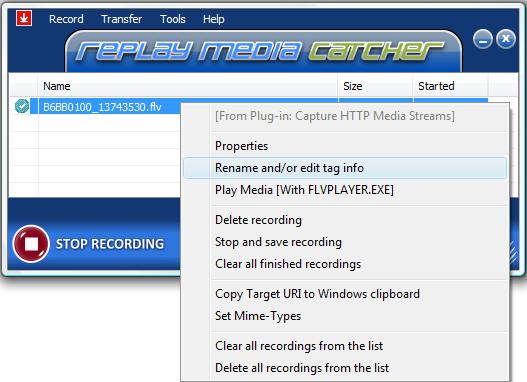
9. In the box that appears type the new name that you would like for the
video. Be sure not to change the extension. I am calling this one sock puppet:
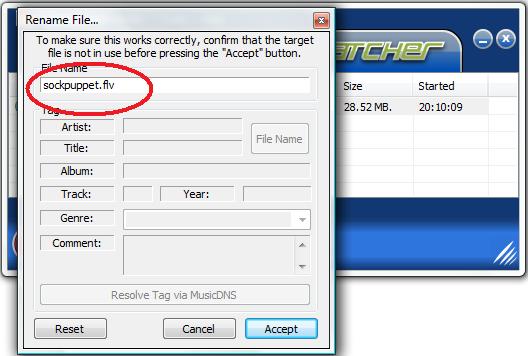
10. Now it will appear in the list like this:
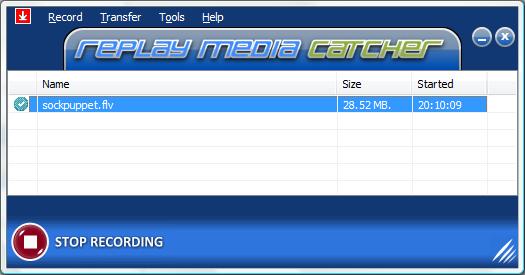
That's all there is to it. Keep in mind that you can record multiple videos
simultaneously. Just click on the videos you want and Media Catcher will start
capturing them. You can download several videos in less time than it takes to
watch one! Media Catcher will capture RTMP and HTTP protocols. It works great on
most music sites too. Now that you know how easy it really is, download the demo of
Replay Media Catcher and try
it for yourself.
Learn more about capturing
streaming videos using Replay Media Catcher:

|

