How to Download Music From Last.fm
If you want to capture all of your favorite songs from Last.fm, Replay Media
Catcher is the program for you. It not only captures the songs but renames them
as well. It is a cool way to watch your music library grow. The demo version of
Replay Media Catcher will capture 75% of files from all sites except YouTube. It
will capture 100% of YouTube videos. This is quick lesson on capturing from
Last.fm:
1. Go grab a copy of Replay
Media Catcher.
2. When you open the program it will look like this:
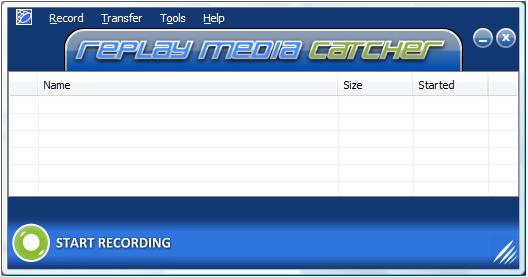
3. To capture from Last.fm we need to change a setting. Click
Tools>>Settings and check the Web Stream Dumper:
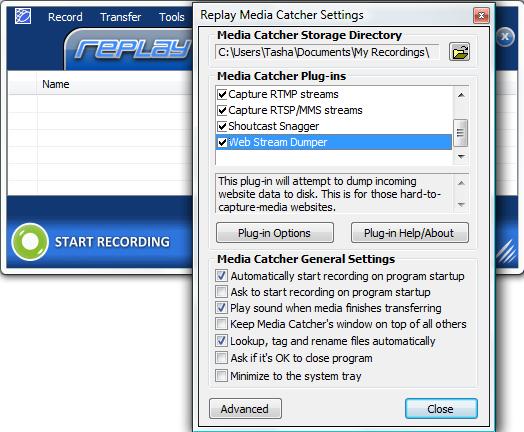
4. Click Start Recording and Media Catcher will turn from green to red
like this:

5. Go to Last.fm and start playing songs. Remember that when you are
capturing on Last.fm you need to stay on the site and play the songs all the way
through.

6. The song will appear in the Media Catcher list like this:
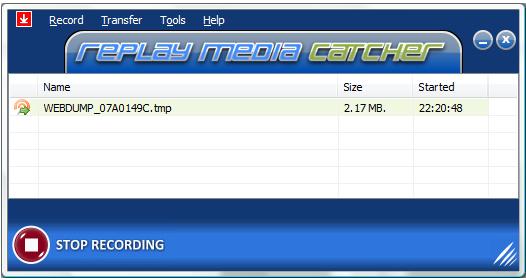
7. When the song has finished it will appear like this:

8. To play the song, right click on the file and choose Play Media:
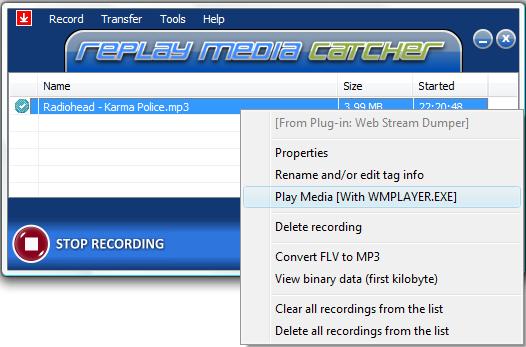
9. The song will pop up in the player:
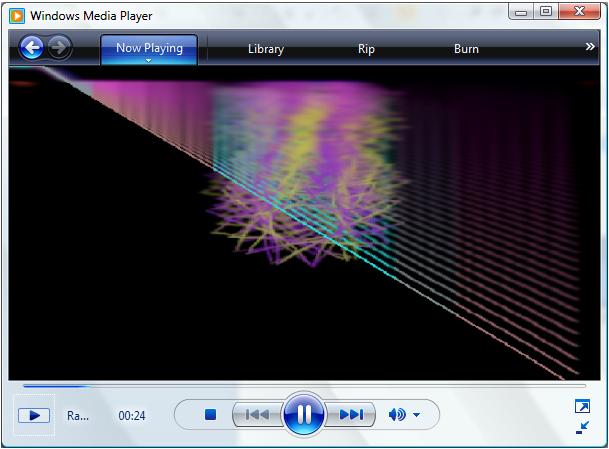
Finished! Replay Media Catcher is a great tool for capturing streaming music
from many popular sites such as Pandora and - as you've seen here - Last.fm. It
handles RTMP and HTTP protocols which makes it great for capturing from your
favorite video sites as well. If you haven't already,
download the demo and see how
easy it is.
For more information on
downloading music and videos
with Replay Media Catcher:

|

