How to Record Skype Phone Calls
If you're one of the millions of people using Skype to make free or
cheap international phone calls, you've probably wanted to be able to
record those calls at one time or another. Since these calls use your
PC, and since the PC is an awesome multi-purpose recording device, it's
really easy to do. This article gives you the step-by-step for making
Skype call recording using Freecorder,
a popular audio recording program.
For this, you'll need a headset that plugs into the Mic port on your
PC.
Note: Recording telephone calls without the consent or knowledge
of both parties may be illegal in some states or countries. It's recommended
to always let people know when they are being recorded.
Here's how to record Skype Phone Calls:
- Download
and install Freecorder.
- Open Freecorder, which appears thus:

- Click Settings. The settings dialog opens:
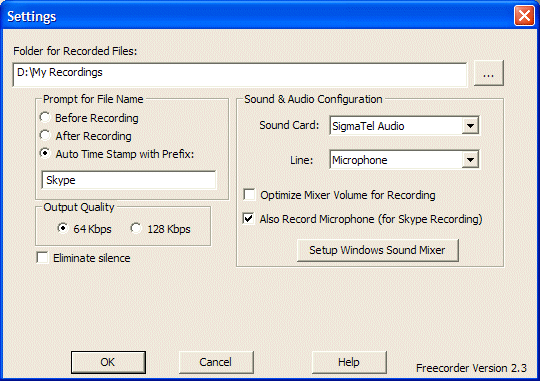
When you've finished configuring Freecorder, your settings should
match the above screen.
- Select Auto Time Stamp with Prefix. This automatically makes
a filename for your recordings so you don't have to enter one yourself.
If you prefer more control, select After Recording instead.
- Output quality should be 64 Kbps. Voice recordings don't
need the higher setting.
- The Line should be set to Microphone.
- Make sure Also Record Microphone (for Skype Recording) is
checked.
- Click OK. Freecorder is now set up properly.
- Next, we need to configure Skype. Open Skype, and select Tools,
Options, then Devices. You'll see this screen:
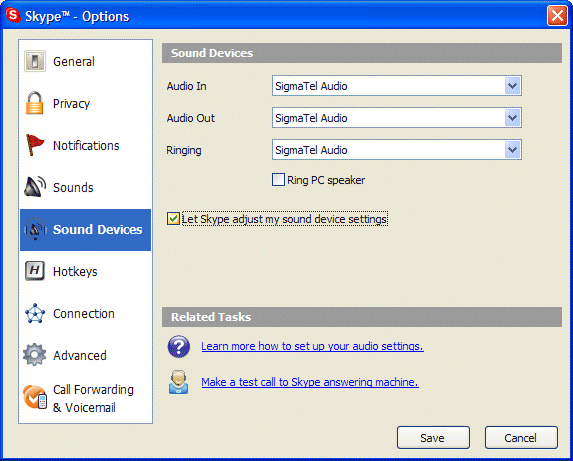
- Make sure the Audio In and Audio Out settings match
the Sound Card setting in Freecorder.
- Click Save when finished. You're all set up!
- To record, open Freecorder and click the Record button.

- To end the recording, click the Stop button. (Hint: you can
also click Pause to pause recording.)

- Your recordings will be saved and named automatically. Look for
them in the folder configured in Freecorder's settings.
Note: Freecorder will record up to 2 minutes per phone call in free
mode. To activate some of the advanced options, you'll need to purchase
the $19.95 upgrade version.
Products mentioned in this article:

Freecorder

Skype
|

